챗GPT API와 외부도구 연계
이 노트북은 GPT 모델의 능력을 확장하기 위해 외부 함수와 함께 Chat Completions API를 사용하는 방법에 대해 다룹니다.
functions는 Chat Completion API에서 선택적으로 사용할 수 있는 매개변수로, 함수 사양을 제공하는 데 사용됩니다. 이의 목적은 제공된 사양을 준수하는 함수 인수를 생성하도록 모델을 활성화하는 것입니다. API는 실제로 어떤 함수 호출도 실행하지 않습니다. 개발자는 모델 출력을 사용하여 함수 호출을 실행해야 합니다.
functions 매개변수가 제공되면 모델은 기본적으로 어떤 함수를 사용할지 결정하게 됩니다. function_call 매개변수를 {"name": "<함수-이름-삽입>"}로 설정함으로써 API는 특정 함수를 사용하도록 강제될 수 있습니다. 또한 function_call 매개변수를 "none"으로 설정함으로써 API는 어떤 함수도 사용하지 않도록 강제될 수 있습니다. 함수가 사용되면, 출력에는 응답에서 "finish_reason": "function_call"이 포함되며, 함수의 이름과 생성된 함수 인수를 가진 function_call 객체도 포함됩니다.
개요
이 노트북에는 다음의 2개 섹션이 포함되어 있습니다:
- 함수 인수 생성하는 방법: 일련의 함수를 지정하고 API를 사용하여 함수 인수를 생성합니다.
- 모델이 생성한 인수로 함수 호출하는 방법: 실제로 모델이 생성한 인수로 함수를 실행함으로써 루프를 닫습니다.
import os
os.environ["OPENAI_API_KEY"] = "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" # 환경변수에 OPENAI_API_KEY를 설정합니다.
How to generate function arguments
!pip install scipy
!pip install tenacity
!pip install tiktoken
!pip install termcolor
!pip install openai
!pip install requests
Looking in indexes: https://pypi.org/simple, https://us-python.pkg.dev/colab-wheels/public/simple/
Requirement already satisfied: scipy in /usr/local/lib/python3.10/dist-packages (1.10.1)
Requirement already satisfied: numpy<1.27.0,>=1.19.5 in /usr/local/lib/python3.10/dist-packages (from scipy) (1.22.4)
Looking in indexes: https://pypi.org/simple, https://us-python.pkg.dev/colab-wheels/public/simple/
Requirement already satisfied: tenacity in /usr/local/lib/python3.10/dist-packages (8.2.2)
Looking in indexes: https://pypi.org/simple, https://us-python.pkg.dev/colab-wheels/public/simple/
Collecting tiktoken
Downloading tiktoken-0.4.0-cp310-cp310-manylinux_2_17_x86_64.manylinux2014_x86_64.whl (1.7 MB)
[2K [90m━━━━━━━━━━━━━━━━━━━━━━━━━━━━━━━━━━━━━━━━[0m [32m1.7/1.7 MB[0m [31m25.8 MB/s[0m eta [36m0:00:00[0m
[?25hRequirement already satisfied: regex>=2022.1.18 in /usr/local/lib/python3.10/dist-packages (from tiktoken) (2022.10.31)
Requirement already satisfied: requests>=2.26.0 in /usr/local/lib/python3.10/dist-packages (from tiktoken) (2.27.1)
Requirement already satisfied: urllib3<1.27,>=1.21.1 in /usr/local/lib/python3.10/dist-packages (from requests>=2.26.0->tiktoken) (1.26.15)
Requirement already satisfied: certifi>=2017.4.17 in /usr/local/lib/python3.10/dist-packages (from requests>=2.26.0->tiktoken) (2022.12.7)
Requirement already satisfied: charset-normalizer~=2.0.0 in /usr/local/lib/python3.10/dist-packages (from requests>=2.26.0->tiktoken) (2.0.12)
Requirement already satisfied: idna<4,>=2.5 in /usr/local/lib/python3.10/dist-packages (from requests>=2.26.0->tiktoken) (3.4)
Installing collected packages: tiktoken
Successfully installed tiktoken-0.4.0
Looking in indexes: https://pypi.org/simple, https://us-python.pkg.dev/colab-wheels/public/simple/
Requirement already satisfied: termcolor in /usr/local/lib/python3.10/dist-packages (2.3.0)
Looking in indexes: https://pypi.org/simple, https://us-python.pkg.dev/colab-wheels/public/simple/
Collecting openai
Downloading openai-0.27.8-py3-none-any.whl (73 kB)
[2K [90m━━━━━━━━━━━━━━━━━━━━━━━━━━━━━━━━━━━━━━━━[0m [32m73.6/73.6 kB[0m [31m4.5 MB/s[0m eta [36m0:00:00[0m
[?25hRequirement already satisfied: requests>=2.20 in /usr/local/lib/python3.10/dist-packages (from openai) (2.27.1)
Requirement already satisfied: tqdm in /usr/local/lib/python3.10/dist-packages (from openai) (4.65.0)
Collecting aiohttp (from openai)
Downloading aiohttp-3.8.4-cp310-cp310-manylinux_2_17_x86_64.manylinux2014_x86_64.whl (1.0 MB)
[2K [90m━━━━━━━━━━━━━━━━━━━━━━━━━━━━━━━━━━━━━━━━[0m [32m1.0/1.0 MB[0m [31m29.9 MB/s[0m eta [36m0:00:00[0m
[?25hRequirement already satisfied: urllib3<1.27,>=1.21.1 in /usr/local/lib/python3.10/dist-packages (from requests>=2.20->openai) (1.26.15)
Requirement already satisfied: certifi>=2017.4.17 in /usr/local/lib/python3.10/dist-packages (from requests>=2.20->openai) (2022.12.7)
Requirement already satisfied: charset-normalizer~=2.0.0 in /usr/local/lib/python3.10/dist-packages (from requests>=2.20->openai) (2.0.12)
Requirement already satisfied: idna<4,>=2.5 in /usr/local/lib/python3.10/dist-packages (from requests>=2.20->openai) (3.4)
Requirement already satisfied: attrs>=17.3.0 in /usr/local/lib/python3.10/dist-packages (from aiohttp->openai) (23.1.0)
Collecting multidict<7.0,>=4.5 (from aiohttp->openai)
Downloading multidict-6.0.4-cp310-cp310-manylinux_2_17_x86_64.manylinux2014_x86_64.whl (114 kB)
[2K [90m━━━━━━━━━━━━━━━━━━━━━━━━━━━━━━━━━━━━━━[0m [32m114.5/114.5 kB[0m [31m14.4 MB/s[0m eta [36m0:00:00[0m
[?25hCollecting async-timeout<5.0,>=4.0.0a3 (from aiohttp->openai)
Downloading async_timeout-4.0.2-py3-none-any.whl (5.8 kB)
Collecting yarl<2.0,>=1.0 (from aiohttp->openai)
Downloading yarl-1.9.2-cp310-cp310-manylinux_2_17_x86_64.manylinux2014_x86_64.whl (268 kB)
[2K [90m━━━━━━━━━━━━━━━━━━━━━━━━━━━━━━━━━━━━━━[0m [32m268.8/268.8 kB[0m [31m29.2 MB/s[0m eta [36m0:00:00[0m
[?25hCollecting frozenlist>=1.1.1 (from aiohttp->openai)
Downloading frozenlist-1.3.3-cp310-cp310-manylinux_2_5_x86_64.manylinux1_x86_64.manylinux_2_17_x86_64.manylinux2014_x86_64.whl (149 kB)
[2K [90m━━━━━━━━━━━━━━━━━━━━━━━━━━━━━━━━━━━━━━[0m [32m149.6/149.6 kB[0m [31m18.0 MB/s[0m eta [36m0:00:00[0m
[?25hCollecting aiosignal>=1.1.2 (from aiohttp->openai)
Downloading aiosignal-1.3.1-py3-none-any.whl (7.6 kB)
Installing collected packages: multidict, frozenlist, async-timeout, yarl, aiosignal, aiohttp, openai
Successfully installed aiohttp-3.8.4 aiosignal-1.3.1 async-timeout-4.0.2 frozenlist-1.3.3 multidict-6.0.4 openai-0.27.8 yarl-1.9.2
Looking in indexes: https://pypi.org/simple, https://us-python.pkg.dev/colab-wheels/public/simple/
Requirement already satisfied: requests in /usr/local/lib/python3.10/dist-packages (2.27.1)
Requirement already satisfied: urllib3<1.27,>=1.21.1 in /usr/local/lib/python3.10/dist-packages (from requests) (1.26.15)
Requirement already satisfied: certifi>=2017.4.17 in /usr/local/lib/python3.10/dist-packages (from requests) (2022.12.7)
Requirement already satisfied: charset-normalizer~=2.0.0 in /usr/local/lib/python3.10/dist-packages (from requests) (2.0.12)
Requirement already satisfied: idna<4,>=2.5 in /usr/local/lib/python3.10/dist-packages (from requests) (3.4)
import json
import openai
import requests
from tenacity import retry, wait_random_exponential, stop_after_attempt
from termcolor import colored
GPT_MODEL = "gpt-3.5-turbo-0613"
openai.api_key = "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" # 환경변수에 OPENAI_API_KEY를 설정합니다.
유틸리티
먼저 Chat Completions API에 호출을 하기 위한 몇 가지 유틸리티와 대화 상태를 유지하고 추적하기 위한 유틸리티를 정의해봅시다.
@retry(wait=wait_random_exponential(min=1, max=40), stop=stop_after_attempt(3))
def chat_completion_request(messages, functions=None, function_call=None, model=GPT_MODEL):
headers = {
"Content-Type": "application/json",
"Authorization": "Bearer " + openai.api_key,
}
json_data = {"model": model, "messages": messages}
if functions is not None:
json_data.update({"functions": functions})
if function_call is not None:
json_data.update({"function_call": function_call})
try:
response = requests.post(
"https://api.openai.com/v1/chat/completions",
headers=headers,
json=json_data,
)
return response
except Exception as e:
print("Unable to generate ChatCompletion response")
print(f"Exception: {e}")
return e
def pretty_print_conversation(messages):
role_to_color = {
"system": "red",
"user": "green",
"assistant": "blue",
"function": "magenta",
}
formatted_messages = []
for message in messages:
if message["role"] == "system":
formatted_messages.append(f"system: {message['content']}\n")
elif message["role"] == "user":
formatted_messages.append(f"user: {message['content']}\n")
elif message["role"] == "assistant" and message.get("function_call"):
formatted_messages.append(f"assistant: {message['function_call']}\n")
elif message["role"] == "assistant" and not message.get("function_call"):
formatted_messages.append(f"assistant: {message['content']}\n")
elif message["role"] == "function":
formatted_messages.append(f"function ({message['name']}): {message['content']}\n")
for formatted_message in formatted_messages:
print(
colored(
formatted_message,
role_to_color[messages[formatted_messages.index(formatted_message)]["role"]],
)
)
기본 개념
가상의 날씨 API와 인터페이스하기 위한 몇몇 함수 사양을 생성해봅시다. 이러한 함수 사양을 Chat Completions API에 전달하여 사양에 부합하는 함수 인수를 생성합니다.
functions = [
{
"name": "get_current_weather",
"description": "Get the current weather",
"parameters": {
"type": "object",
"properties": {
"location": {
"type": "string",
"description": "The city and state, e.g. San Francisco, CA",
},
"format": {
"type": "string",
"enum": ["celsius", "fahrenheit"],
"description": "The temperature unit to use. Infer this from the users location.",
},
},
"required": ["location", "format"],
},
},
{
"name": "get_n_day_weather_forecast",
"description": "Get an N-day weather forecast",
"parameters": {
"type": "object",
"properties": {
"location": {
"type": "string",
"description": "The city and state, e.g. San Francisco, CA",
},
"format": {
"type": "string",
"enum": ["celsius", "fahrenheit"],
"description": "The temperature unit to use. Infer this from the users location.",
},
"num_days": {
"type": "integer",
"description": "The number of days to forecast",
}
},
"required": ["location", "format", "num_days"]
},
},
]
만약 우리가 모델에게 현재 날씨에 대해 물어본다면, 모델은 몇 가지 구체적인 질문으로 응답할 것입니다.
messages = []
messages.append({"role": "system", "content": "Don't make assumptions about what values to plug into functions. Ask for clarification if a user request is ambiguous."})
messages.append({"role": "user", "content": "What's the weather like today"})
chat_response = chat_completion_request(
messages, functions=functions
)
assistant_message = chat_response.json()["choices"][0]["message"]
messages.append(assistant_message)
assistant_message
우리가 누락된 정보를 제공하면, 모델은 우리를 위해 적절한 함수 인수를 생성해줄 것입니다.
messages.append({"role": "user", "content": "I'm in Glasgow, Scotland."})
chat_response = chat_completion_request(
messages, functions=functions
)
assistant_message = chat_response.json()["choices"][0]["message"]
messages.append(assistant_message)
assistant_message
다르게 프롬프트하면, 우리가 알려준 다른 함수를 대상으로 하게 만들 수 있습니다.
messages = []
messages.append({"role": "system", "content": "Don't make assumptions about what values to plug into functions. Ask for clarification if a user request is ambiguous."})
messages.append({"role": "user", "content": "what is the weather going to be like in Glasgow, Scotland over the next x days"})
chat_response = chat_completion_request(
messages, functions=functions
)
assistant_message = chat_response.json()["choices"][0]["message"]
messages.append(assistant_message)
assistant_message
다시 한번, 모델은 아직 충분한 정보를 갖고 있지 않기 때문에 우리에게 구체화를 요청하고 있습니다. 이 경우에는 이미 예보를 위한 위치를 알고 있지만, 예보에 필요한 일수가 얼마나 되는지 알아야 합니다.
messages.append({"role": "user", "content": "5 days"})
chat_response = chat_completion_request(
messages, functions=functions
)
chat_response.json()["choices"][0]
특정 함수의 사용 강제 또는 함수 사용 안 함
우리는 function_call 인수를 사용하여 특정 함수, 예를 들면 get_n_day_weather_forecast를 사용하도록 모델에게 강제할 수 있습니다. 이렇게 하면, 모델은 그것을 어떻게 사용해야 하는지에 대한 가정을 하게 됩니다.
# in this cell we force the model to use get_n_day_weather_forecast
messages = []
messages.append({"role": "system", "content": "Don't make assumptions about what values to plug into functions. Ask for clarification if a user request is ambiguous."})
messages.append({"role": "user", "content": "Give me a weather report for Toronto, Canada."})
chat_response = chat_completion_request(
messages, functions=functions, function_call={"name": "get_n_day_weather_forecast"}
)
chat_response.json()["choices"][0]["message"]
# if we don't force the model to use get_n_day_weather_forecast it may not
messages = []
messages.append({"role": "system", "content": "Don't make assumptions about what values to plug into functions. Ask for clarification if a user request is ambiguous."})
messages.append({"role": "user", "content": "Give me a weather report for Toronto, Canada."})
chat_response = chat_completion_request(
messages, functions=functions
)
chat_response.json()["choices"][0]["message"]
모델에게 아예 함수를 사용하지 않도록 강제할 수도 있습니다. 이렇게 하면 모델이 적절한 함수 호출을 생성하는 것을 방지합니다.
messages = []
messages.append({"role": "system", "content": "Don't make assumptions about what values to plug into functions. Ask for clarification if a user request is ambiguous."})
messages.append({"role": "user", "content": "Give me the current weather (use Celcius) for Toronto, Canada."})
chat_response = chat_completion_request(
messages, functions=functions, function_call="none"
)
chat_response.json()["choices"][0]["message"]
모델이 생성한 인수로 함수 호출하는 방법
다음 예제에서는 모델이 생성한 입력을 가진 함수를 어떻게 실행하는지 보여줄 것이며, 이를 사용하여 데이터베이스에 관한 질문에 대답할 수 있는 에이전트를 구현하는 방법을 소개합니다. 단순화를 위해 Chinook 샘플 데이터베이스를 사용하겠습니다.
주의: SQL 생성은 생산 환경에서 높은 위험을 수반할 수 있습니다. 모델들은 올바른 SQL을 생성하는 데 완벽하게 믿을 수 없기 때문입니다.
SQL 쿼리를 실행하기 위한 함수 지정
먼저 SQLite 데이터베이스에서 데이터를 추출하는 데 도움이 되는 유틸리티 함수를 정의해보겠습니다.
import sqlite3
conn = sqlite3.connect("Chinook.db")
print("Opened database successfully")
데이터베이스를 성공적으로 열었습니다.
def get_table_names(conn):
"""Return a list of table names."""
table_names = []
tables = conn.execute("SELECT name FROM sqlite_master WHERE type='table';")
for table in tables.fetchall():
table_names.append(table[0])
return table_names
def get_column_names(conn, table_name):
"""Return a list of column names."""
column_names = []
columns = conn.execute(f"PRAGMA table_info('{table_name}');").fetchall()
for col in columns:
column_names.append(col[1])
return column_names
def get_database_info(conn):
"""Return a list of dicts containing the table name and columns for each table in the database."""
table_dicts = []
for table_name in get_table_names(conn):
columns_names = get_column_names(conn, table_name)
table_dicts.append({"table_name": table_name, "column_names": columns_names})
return table_dicts
이제 이 유틸리티 함수들을 사용하여 데이터베이스 스키마의 표현을 추출할 수 있습니다.
database_schema_dict = get_database_info(conn)
database_schema_string = "\n".join(
[
f"Table: {table['table_name']}\nColumns: {', '.join(table['column_names'])}"
for table in database_schema_dict
]
)
이전과 마찬가지로, API에게 인수를 생성하도록 원하는 함수에 대한 함수 사양을 정의하겠습니다. 데이터베이스 스키마를 함수 사양에 삽입한다는 점에 주목하세요. 이것은 모델이 알아야 할 중요한 정보입니다.
functions = [
{
"name": "ask_database",
"description": "Use this function to answer user questions about music. Output should be a fully formed SQL query.",
"parameters": {
"type": "object",
"properties": {
"query": {
"type": "string",
"description": f"""
SQL query extracting info to answer the user's question.
SQL should be written using this database schema:
{database_schema_string}
The query should be returned in plain text, not in JSON.
""",
}
},
"required": ["query"],
},
}
]
SQL 쿼리 실행
이제 데이터베이스에 쿼리를 실제로 실행할 함수를 구현해봅시다.
def ask_database(conn, query):
"""Function to query SQLite database with a provided SQL query."""
try:
results = str(conn.execute(query).fetchall())
except Exception as e:
results = f"query failed with error: {e}"
return results
def execute_function_call(message):
if message["function_call"]["name"] == "ask_database":
query = json.loads(message["function_call"]["arguments"])["query"]
results = ask_database(conn, query)
else:
results = f"Error: function {message['function_call']['name']} does not exist"
return results
messages = []
messages.append({"role": "system", "content": "Answer user questions by generating SQL queries against the Chinook Music Database."})
messages.append({"role": "user", "content": "Hi, who are the top 5 artists by number of tracks?"})
chat_response = chat_completion_request(messages, functions)
assistant_message = chat_response.json()["choices"][0]["message"]
messages.append(assistant_message)
if assistant_message.get("function_call"):
results = execute_function_call(assistant_message)
messages.append({"role": "function", "name": assistant_message["function_call"]["name"], "content": results})
pretty_print_conversation(messages)
system: Answer user questions by generating SQL queries against the Chinook Music Database.
user: Hi, who are the top 5 artists by number of tracks?
assistant: {'name': 'ask_database', 'arguments': '{\n "query": "SELECT Artist.Name, COUNT(*) AS TrackCount FROM Artist INNER JOIN Album ON Artist.ArtistId = Album.ArtistId INNER JOIN Track ON Album.AlbumId = Track.AlbumId GROUP BY Artist.ArtistId ORDER BY TrackCount DESC LIMIT 5"\n}'}
function (ask_database): [('Iron Maiden', 213), ('U2', 135), ('Led Zeppelin', 114), ('Metallica', 112), ('Lost', 92)]
messages.append({"role": "user", "content": "What is the name of the album with the most tracks?"})
chat_response = chat_completion_request(messages, functions)
assistant_message = chat_response.json()["choices"][0]["message"]
messages.append(assistant_message)
if assistant_message.get("function_call"):
results = execute_function_call(assistant_message)
messages.append({"role": "function", "content": results, "name": assistant_message["function_call"]["name"]})
pretty_print_conversation(messages)
출처
- https://github.com/openai/openai-cookbook/blob/main/examples/How_to_call_functions_with_chat_models.ipynb
책 소개
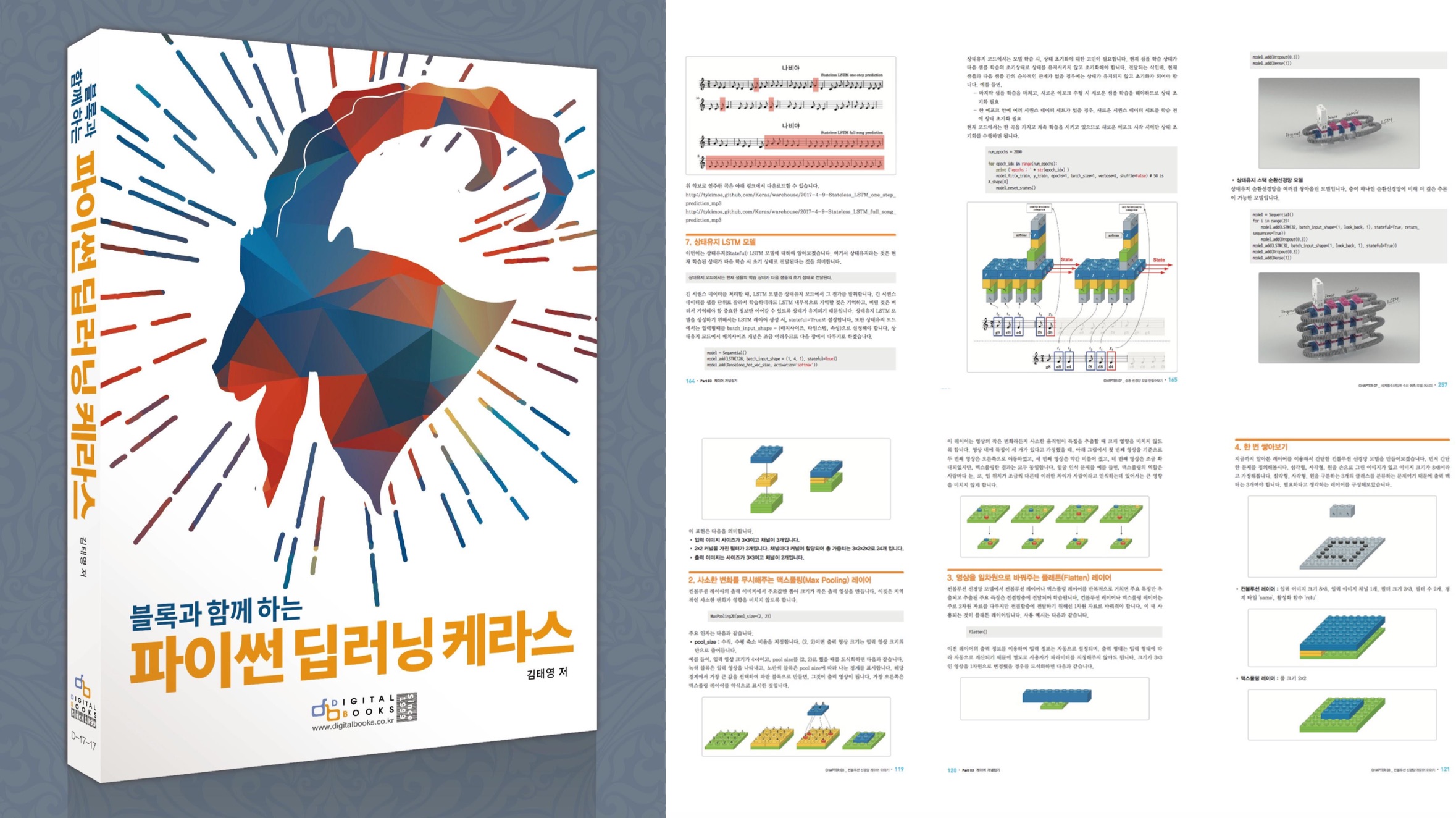
[추천사]
- 하용호님, 카카오 데이터사이언티스트 - 뜬구름같은 딥러닝 이론을 블록이라는 손에 잡히는 실체로 만져가며 알 수 있게 하고, 구현의 어려움은 케라스라는 시를 읽듯이 읽어내려 갈 수 있는 라이브러리로 풀어준다.
- 이부일님, (주)인사아트마이닝 대표 - 여행에서도 좋은 가이드가 있으면 여행지에 대한 깊은 이해로 여행이 풍성해지듯이 이 책은 딥러닝이라는 분야를 여행할 사람들에 가장 훌륭한 가이드가 되리라고 자부할 수 있다. 이 책을 통하여 딥러닝에 대해 보지 못했던 것들이 보이고, 듣지 못했던 것들이 들리고, 말하지 못했던 것들이 말해지는 경험을 하게 될 것이다.
- 이활석님, 네이버 클로바팀 - 레고 블럭에 비유하여 누구나 이해할 수 있게 쉽게 설명해 놓은 이 책은 딥러닝의 입문 도서로서 제 역할을 다 하리라 믿습니다.
- 김진중님, 야놀자 Head of STL - 복잡했던 머릿속이 맑고 깨끗해지는 효과가 있습니다.
- 이태영님, 신한은행 디지털 전략부 AI LAB - 기존의 텐서플로우를 활용했던 분들에게 바라볼 수 있는 관점의 전환점을 줄 수 있는 Mild Stone과 같은 책이다.
- 전태균님, 쎄트렉아이 - 케라스의 특징인 단순함, 확장성, 재사용성을 눈으로 쉽게 보여주기 위해 친절하게 정리된 내용이라 생각합니다.
- 유재준님, 카이스트 - 바로 적용해보고 싶지만 어디부터 시작할지 모를 때 최선의 선택입니다.