Image Descriptions with GPT-4o and LCEL
 This code demonstrates two methods for working with images in the context of generating and invoking prompts with LangChain and OpenAI’s GPT-4o model. The two primary methods are:
This code demonstrates two methods for working with images in the context of generating and invoking prompts with LangChain and OpenAI’s GPT-4o model. The two primary methods are:
- Using an Image URL: Directly passing the URL of an image to the OpenAI API for processing.
- Using an Image File: Encoding a locally saved image file to a base64 string and then using it in a prompt for the OpenAI API.
Using an Image URL
!pip install langchain_openai
Collecting langchain_openai
Downloading langchain_openai-0.1.6-py3-none-any.whl (34 kB)
Collecting langchain-core<0.2.0,>=0.1.46 (from langchain_openai)
Downloading langchain_core-0.1.52-py3-none-any.whl (302 kB)
[2K [90m━━━━━━━━━━━━━━━━━━━━━━━━━━━━━━━━━━━━━━━━[0m [32m302.9/302.9 kB[0m [31m3.8 MB/s[0m eta [36m0:00:00[0m
[?25hCollecting openai<2.0.0,>=1.24.0 (from langchain_openai)
Downloading openai-1.30.1-py3-none-any.whl (320 kB)
[2K [90m━━━━━━━━━━━━━━━━━━━━━━━━━━━━━━━━━━━━━━━━[0m [32m320.6/320.6 kB[0m [31m6.0 MB/s[0m eta [36m0:00:00[0m
[?25hCollecting tiktoken<1,>=0.5.2 (from langchain_openai)
Downloading tiktoken-0.7.0-cp310-cp310-manylinux_2_17_x86_64.manylinux2014_x86_64.whl (1.1 MB)
[2K [90m━━━━━━━━━━━━━━━━━━━━━━━━━━━━━━━━━━━━━━━━[0m [32m1.1/1.1 MB[0m [31m8.4 MB/s[0m eta [36m0:00:00[0m
[?25hRequirement already satisfied: PyYAML>=5.3 in /usr/local/lib/python3.10/dist-packages (from langchain-core<0.2.0,>=0.1.46->langchain_openai) (6.0.1)
Collecting jsonpatch<2.0,>=1.33 (from langchain-core<0.2.0,>=0.1.46->langchain_openai)
Downloading jsonpatch-1.33-py2.py3-none-any.whl (12 kB)
Collecting langsmith<0.2.0,>=0.1.0 (from langchain-core<0.2.0,>=0.1.46->langchain_openai)
Downloading langsmith-0.1.57-py3-none-any.whl (121 kB)
[2K [90m━━━━━━━━━━━━━━━━━━━━━━━━━━━━━━━━━━━━━━━━[0m [32m121.0/121.0 kB[0m [31m7.2 MB/s[0m eta [36m0:00:00[0m
[?25hCollecting packaging<24.0,>=23.2 (from langchain-core<0.2.0,>=0.1.46->langchain_openai)
Downloading packaging-23.2-py3-none-any.whl (53 kB)
[2K [90m━━━━━━━━━━━━━━━━━━━━━━━━━━━━━━━━━━━━━━━━[0m [32m53.0/53.0 kB[0m [31m2.8 MB/s[0m eta [36m0:00:00[0m
[?25hRequirement already satisfied: pydantic<3,>=1 in /usr/local/lib/python3.10/dist-packages (from langchain-core<0.2.0,>=0.1.46->langchain_openai) (2.7.1)
Requirement already satisfied: tenacity<9.0.0,>=8.1.0 in /usr/local/lib/python3.10/dist-packages (from langchain-core<0.2.0,>=0.1.46->langchain_openai) (8.3.0)
Requirement already satisfied: anyio<5,>=3.5.0 in /usr/local/lib/python3.10/dist-packages (from openai<2.0.0,>=1.24.0->langchain_openai) (3.7.1)
Requirement already satisfied: distro<2,>=1.7.0 in /usr/lib/python3/dist-packages (from openai<2.0.0,>=1.24.0->langchain_openai) (1.7.0)
Collecting httpx<1,>=0.23.0 (from openai<2.0.0,>=1.24.0->langchain_openai)
Downloading httpx-0.27.0-py3-none-any.whl (75 kB)
[2K [90m━━━━━━━━━━━━━━━━━━━━━━━━━━━━━━━━━━━━━━━━[0m [32m75.6/75.6 kB[0m [31m4.3 MB/s[0m eta [36m0:00:00[0m
[?25hRequirement already satisfied: sniffio in /usr/local/lib/python3.10/dist-packages (from openai<2.0.0,>=1.24.0->langchain_openai) (1.3.1)
Requirement already satisfied: tqdm>4 in /usr/local/lib/python3.10/dist-packages (from openai<2.0.0,>=1.24.0->langchain_openai) (4.66.4)
Requirement already satisfied: typing-extensions<5,>=4.7 in /usr/local/lib/python3.10/dist-packages (from openai<2.0.0,>=1.24.0->langchain_openai) (4.11.0)
Requirement already satisfied: regex>=2022.1.18 in /usr/local/lib/python3.10/dist-packages (from tiktoken<1,>=0.5.2->langchain_openai) (2023.12.25)
Requirement already satisfied: requests>=2.26.0 in /usr/local/lib/python3.10/dist-packages (from tiktoken<1,>=0.5.2->langchain_openai) (2.31.0)
Requirement already satisfied: idna>=2.8 in /usr/local/lib/python3.10/dist-packages (from anyio<5,>=3.5.0->openai<2.0.0,>=1.24.0->langchain_openai) (3.7)
Requirement already satisfied: exceptiongroup in /usr/local/lib/python3.10/dist-packages (from anyio<5,>=3.5.0->openai<2.0.0,>=1.24.0->langchain_openai) (1.2.1)
Requirement already satisfied: certifi in /usr/local/lib/python3.10/dist-packages (from httpx<1,>=0.23.0->openai<2.0.0,>=1.24.0->langchain_openai) (2024.2.2)
Collecting httpcore==1.* (from httpx<1,>=0.23.0->openai<2.0.0,>=1.24.0->langchain_openai)
Downloading httpcore-1.0.5-py3-none-any.whl (77 kB)
[2K [90m━━━━━━━━━━━━━━━━━━━━━━━━━━━━━━━━━━━━━━━━[0m [32m77.9/77.9 kB[0m [31m2.0 MB/s[0m eta [36m0:00:00[0m
[?25hCollecting h11<0.15,>=0.13 (from httpcore==1.*->httpx<1,>=0.23.0->openai<2.0.0,>=1.24.0->langchain_openai)
Downloading h11-0.14.0-py3-none-any.whl (58 kB)
[2K [90m━━━━━━━━━━━━━━━━━━━━━━━━━━━━━━━━━━━━━━━━[0m [32m58.3/58.3 kB[0m [31m5.0 MB/s[0m eta [36m0:00:00[0m
[?25hCollecting jsonpointer>=1.9 (from jsonpatch<2.0,>=1.33->langchain-core<0.2.0,>=0.1.46->langchain_openai)
Downloading jsonpointer-2.4-py2.py3-none-any.whl (7.8 kB)
Collecting orjson<4.0.0,>=3.9.14 (from langsmith<0.2.0,>=0.1.0->langchain-core<0.2.0,>=0.1.46->langchain_openai)
Downloading orjson-3.10.3-cp310-cp310-manylinux_2_17_x86_64.manylinux2014_x86_64.whl (142 kB)
[2K [90m━━━━━━━━━━━━━━━━━━━━━━━━━━━━━━━━━━━━━━━━[0m [32m142.5/142.5 kB[0m [31m1.7 MB/s[0m eta [36m0:00:00[0m
[?25hRequirement already satisfied: annotated-types>=0.4.0 in /usr/local/lib/python3.10/dist-packages (from pydantic<3,>=1->langchain-core<0.2.0,>=0.1.46->langchain_openai) (0.6.0)
Requirement already satisfied: pydantic-core==2.18.2 in /usr/local/lib/python3.10/dist-packages (from pydantic<3,>=1->langchain-core<0.2.0,>=0.1.46->langchain_openai) (2.18.2)
Requirement already satisfied: charset-normalizer<4,>=2 in /usr/local/lib/python3.10/dist-packages (from requests>=2.26.0->tiktoken<1,>=0.5.2->langchain_openai) (3.3.2)
Requirement already satisfied: urllib3<3,>=1.21.1 in /usr/local/lib/python3.10/dist-packages (from requests>=2.26.0->tiktoken<1,>=0.5.2->langchain_openai) (2.0.7)
Installing collected packages: packaging, orjson, jsonpointer, h11, tiktoken, jsonpatch, httpcore, langsmith, httpx, openai, langchain-core, langchain_openai
Attempting uninstall: packaging
Found existing installation: packaging 24.0
Uninstalling packaging-24.0:
Successfully uninstalled packaging-24.0
Successfully installed h11-0.14.0 httpcore-1.0.5 httpx-0.27.0 jsonpatch-1.33 jsonpointer-2.4 langchain-core-0.1.52 langchain_openai-0.1.6 langsmith-0.1.57 openai-1.30.1 orjson-3.10.3 packaging-23.2 tiktoken-0.7.0
Requirement already satisfied: pillow in /usr/local/lib/python3.10/dist-packages (9.4.0)
Setting Up OpenAI API Key in Google Colab
import os
from google.colab import userdata
# Retrieve the OpenAI API key from user data and set it as an environment variable
os.environ["OPENAI_API_KEY"] = userdata.get('OPENAI_API_KEY')
Initializing the ChatOpenAI Model with GPT-4o
from langchain_openai import ChatOpenAI
# Create an instance of ChatOpenAI with the model set to "gpt-4o"
chat_model = ChatOpenAI(model="gpt-4o")
Generating a Prompt with System and Human Multimodal Messages
from langchain_core.messages import HumanMessage, SystemMessage
# Function to generate a prompt based on given parameters
def gen_prompt(param_dict):
# Define the system message content
system_message = "You are a helpful assistant that kindly explains images and answers questions provided by the user."
# Define the human messages content
human_messages = [
{
"type" : "text",
"text" : f"{param_dict['question']}",
},
{
"type" : "image_url",
"image_url" : {
"url" : f"{param_dict['image_url']}",
}
}
]
return [SystemMessage(content=system_message), HumanMessage(content=human_messages)]
Creating and Invoking a Chain with LCEL
from langchain_core.output_parsers import StrOutputParser
# Create a chain by combining the prompt generation, chat model, and output parser
chain = gen_prompt | chat_model | StrOutputParser()
# Invoke the chain with the provided question and image URL
response = chain.invoke({
"question":"Please describe this person.",
"image_url": "http://tyritarot.github.io/warehouse/2024/2024-4-7-shining_in_the_cherry_blossoms_and_just_me_title.jpg"
}
)
print(response)
The image depicts an illustrated character of a young woman standing outdoors, surrounded by a picturesque setting with blooming cherry blossom trees. She has long, flowing blonde hair and is wearing a stylish, floral-patterned dress with lace trim. She carries a handbag on her shoulder and wears sunglasses perched on her head. The character has a bright smile, giving off a cheerful and lively vibe. The background is vibrant with pink cherry blossoms and greenery, adding to the overall pleasant and serene atmosphere of the scene.
Using an Image File
!pip install pillow
Requirement already satisfied: pillow in /usr/local/lib/python3.10/dist-packages (9.4.0)
Prepare an Image
import requests
# URL of the image
url = "http://tyritarot.github.io/warehouse/2024/2024-4-7-shining_in_the_cherry_blossoms_and_just_me_title.jpg"
# Send a GET request to the URL
response = requests.get(url)
# Save the image content to a file
with open("sample.jpg", "wb") as file:
file.write(response.content)
print("Image downloaded and saved as sample.jpg")
Image downloaded and saved as sample.jpg
Encoding an Image to Base64
from PIL import Image
import base64
from io import BytesIO
# Function to encode the image
def encode_image(image_path):
with open(image_path, "rb") as image_file:
return base64.b64encode(image_file.read()).decode('utf-8')
# Path to your image
image_path = "sample.jpg"
# Getting the base64 string
base64_image = encode_image(image_path)
Creating and Invoking a Chat Chain with Base64 Encoded Image in LangChain
response = chain.invoke({"question":"Please describe this person." , "image_url": f"data:image/jpeg;base64,{base64_image}"})
print(response)
The image depicts an animated or illustrated character of a young woman. She has long, flowing blonde hair and is smiling warmly. She is wearing a floral dress with a white lace collar and has a pair of sunglasses resting on top of her head. Additionally, she is accessorized with a necklace and dangling earrings. The background shows a scenic outdoor setting with blooming pink cherry blossoms and a group of people in the distance, suggesting a pleasant and serene atmosphere.
책 소개
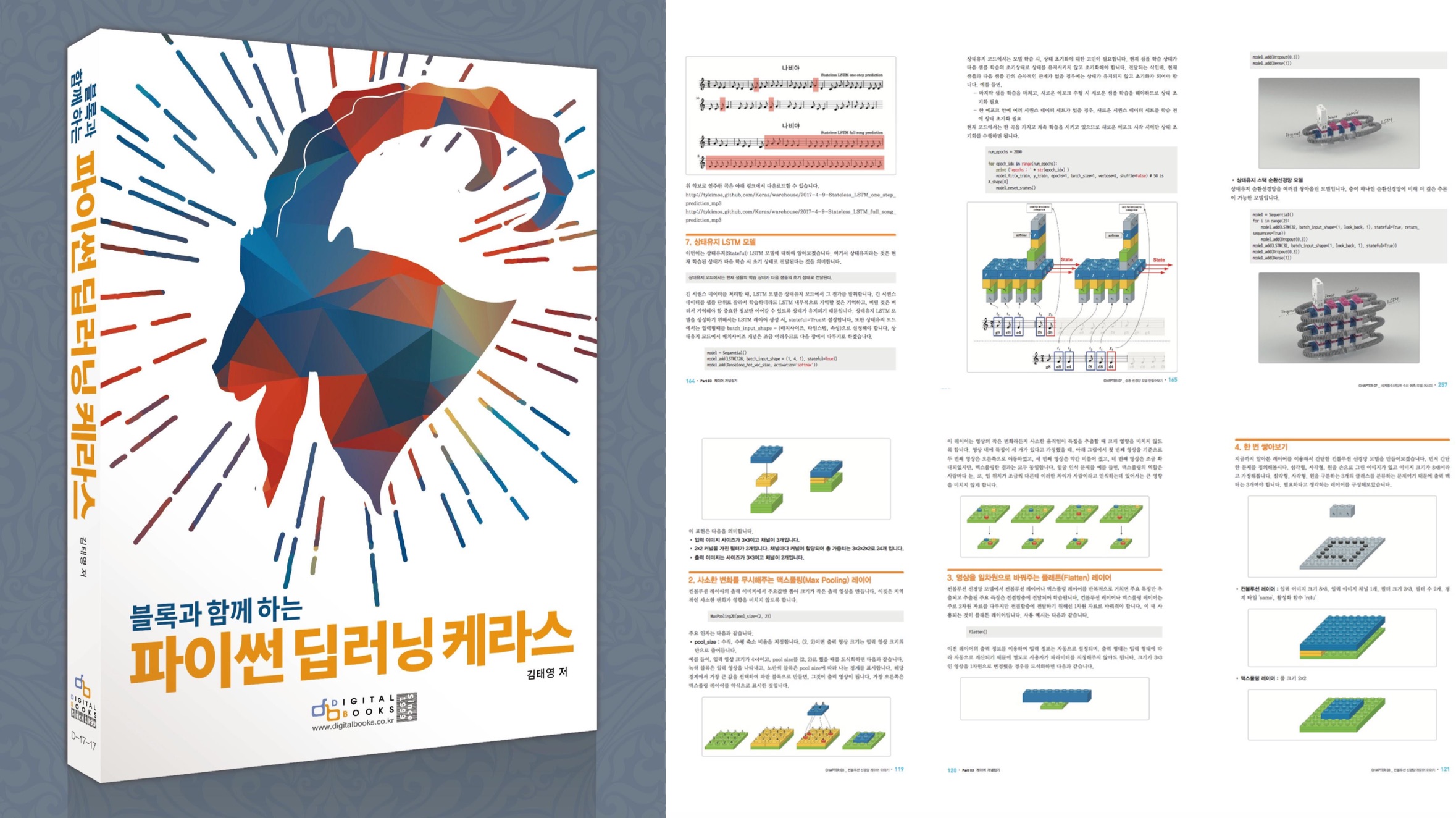
[추천사]
- 하용호님, 카카오 데이터사이언티스트 - 뜬구름같은 딥러닝 이론을 블록이라는 손에 잡히는 실체로 만져가며 알 수 있게 하고, 구현의 어려움은 케라스라는 시를 읽듯이 읽어내려 갈 수 있는 라이브러리로 풀어준다.
- 이부일님, (주)인사아트마이닝 대표 - 여행에서도 좋은 가이드가 있으면 여행지에 대한 깊은 이해로 여행이 풍성해지듯이 이 책은 딥러닝이라는 분야를 여행할 사람들에 가장 훌륭한 가이드가 되리라고 자부할 수 있다. 이 책을 통하여 딥러닝에 대해 보지 못했던 것들이 보이고, 듣지 못했던 것들이 들리고, 말하지 못했던 것들이 말해지는 경험을 하게 될 것이다.
- 이활석님, 네이버 클로바팀 - 레고 블럭에 비유하여 누구나 이해할 수 있게 쉽게 설명해 놓은 이 책은 딥러닝의 입문 도서로서 제 역할을 다 하리라 믿습니다.
- 김진중님, 야놀자 Head of STL - 복잡했던 머릿속이 맑고 깨끗해지는 효과가 있습니다.
- 이태영님, 신한은행 디지털 전략부 AI LAB - 기존의 텐서플로우를 활용했던 분들에게 바라볼 수 있는 관점의 전환점을 줄 수 있는 Mild Stone과 같은 책이다.
- 전태균님, 쎄트렉아이 - 케라스의 특징인 단순함, 확장성, 재사용성을 눈으로 쉽게 보여주기 위해 친절하게 정리된 내용이라 생각합니다.
- 유재준님, 카이스트 - 바로 적용해보고 싶지만 어디부터 시작할지 모를 때 최선의 선택입니다.